Painters in the Park
These days you don’t have to be a paintbrush master to create an interesting painting. Software will create it for you from photographs. One example is a free online editor LunaPic. You don’t have to register or download anything to your computer. Just upload a photo and click on “Art” in the upper menu to do the magic (but keep in mind that your picture will travel the Internet – so don’t use any photo that you wouldn’t pin on a bus station). For every image, you can either keep its own colors, or use the scheme appropriate for the given painter or style.
Many styles are named after painters they try to emulate, others have generic names. Some work well with certain photographs and not so well with others, so a bit of experimentation is needed. Here is a small sample gallery of modified photos that I took in Wolf Trap park last year. I will start with the big Masters, then use a few lesser known names and finish with the generic styles.
Vincent van Gogh


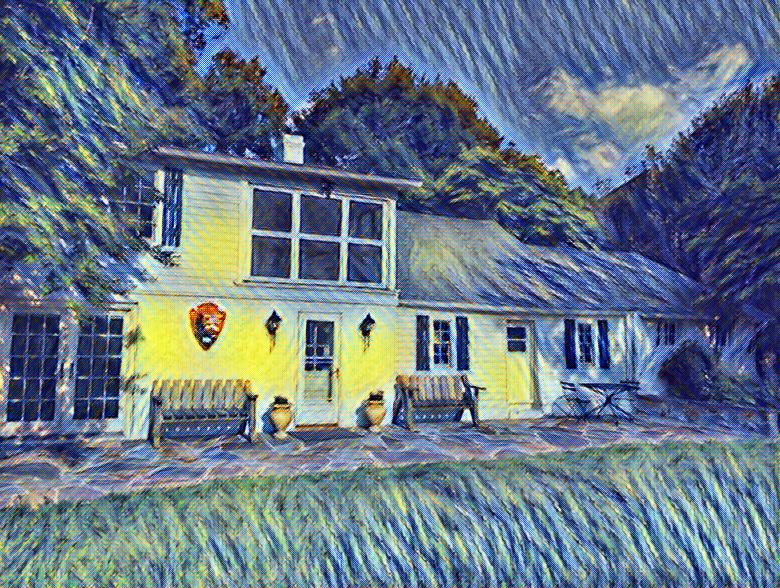
Pablo Picasso
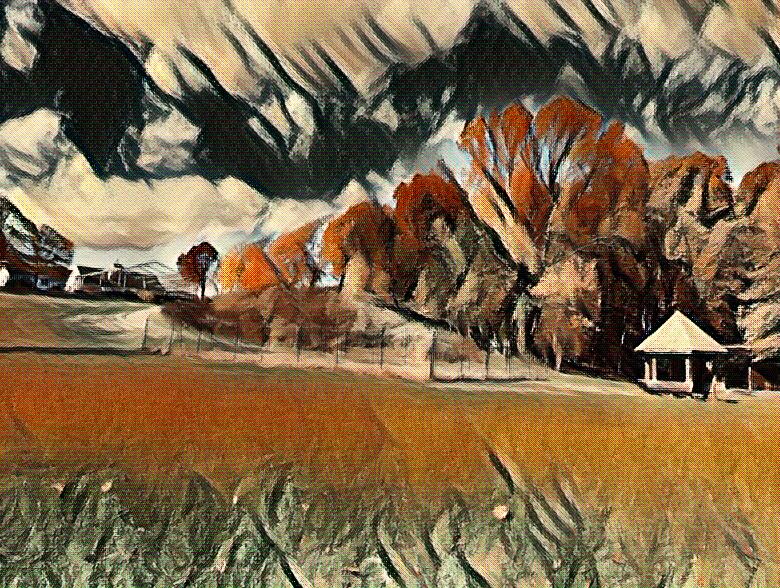


Turn of the Century
This section contains three Masters, roughly from the turn of the 19th and 20th century:
Georges Seurat, Pierre-Auguste Renoir and Wassily Kandinsky



Frida Kahlo
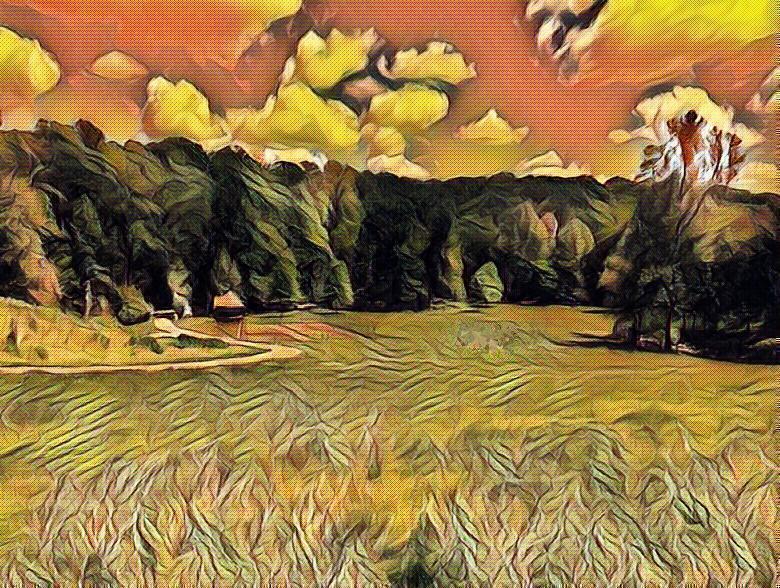
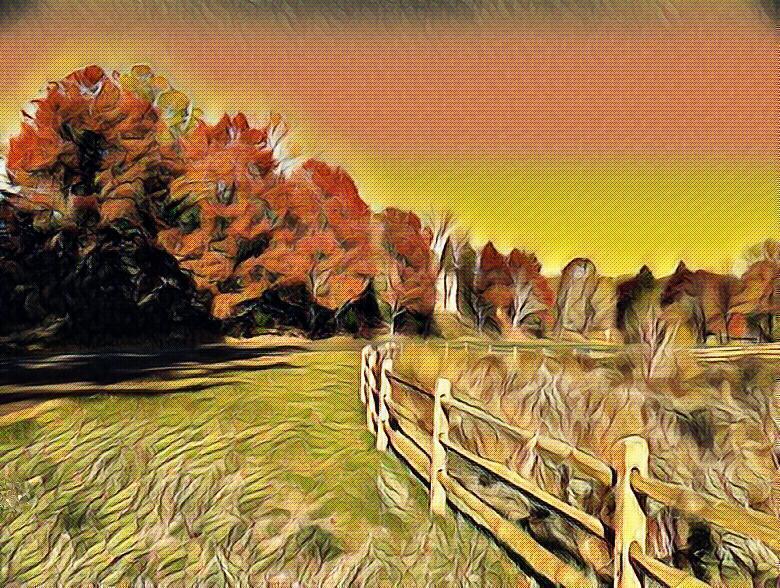

M. C. Escher
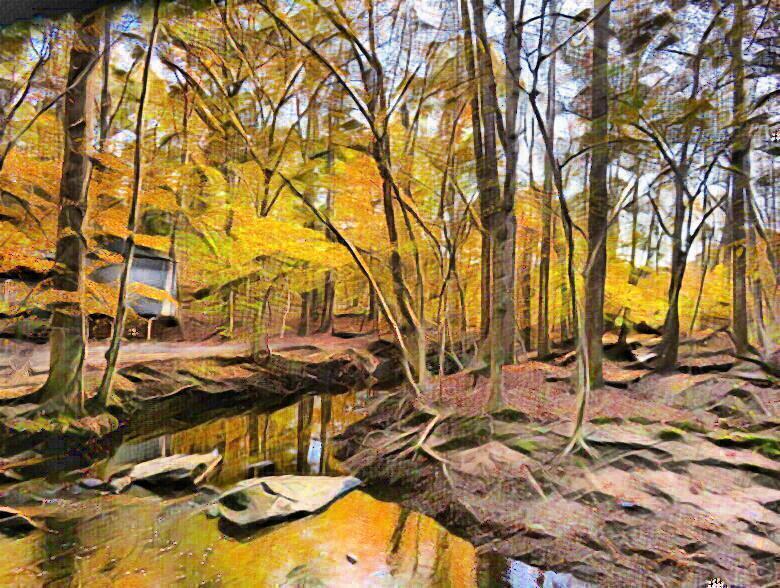


Drawings
Several styles come with primary color option as black-and-white drawings. Escher was one of them and here are three more: pen, sketch2 and scribble. In all those, I have used the option to apply my own colors (i.e. drawn from the photograph) to keep the spirit of the whole page intact.
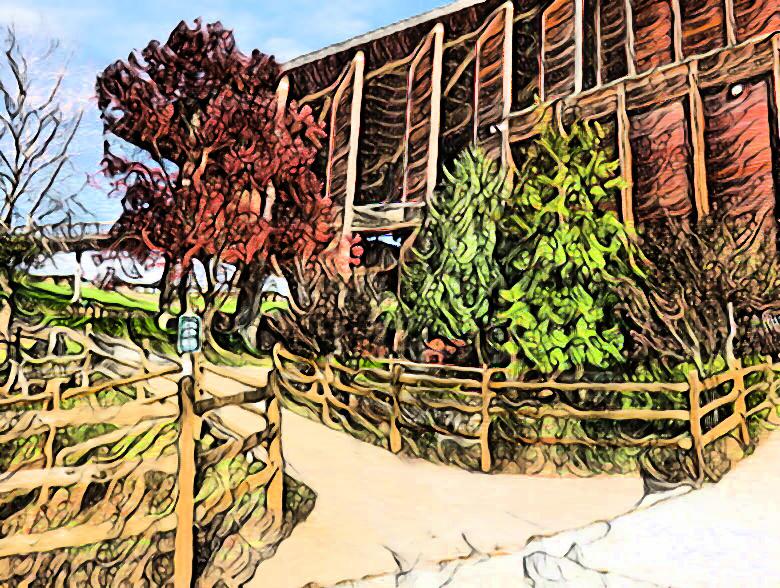


Landscape style



Quirky style


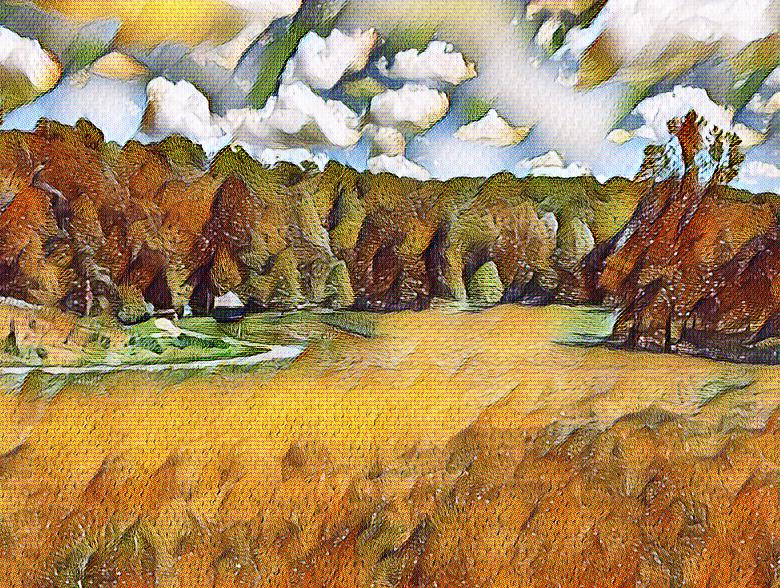
Experimental styles
Besides painter based styles, one can also use many experimental ones, such as “quirky” above. From the wide selection of these, I further selected “brave”, “beauty” and “fairy”.


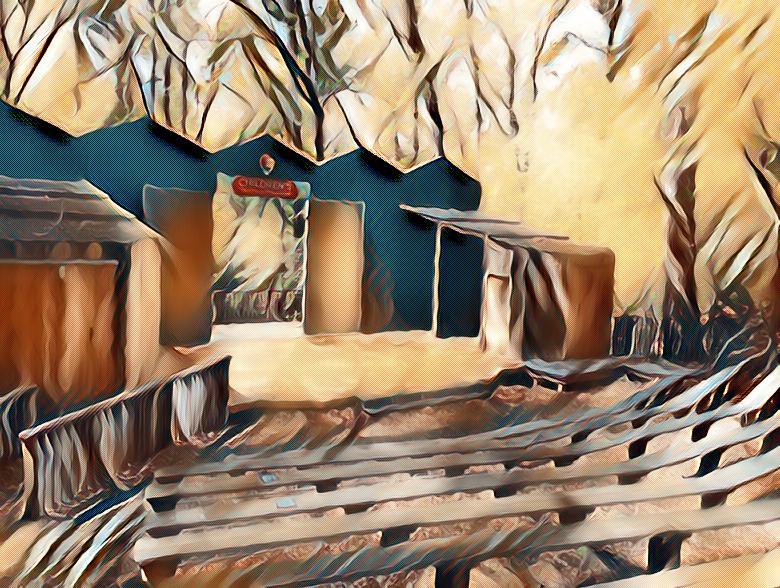
That’s all Folks.
–honza–
